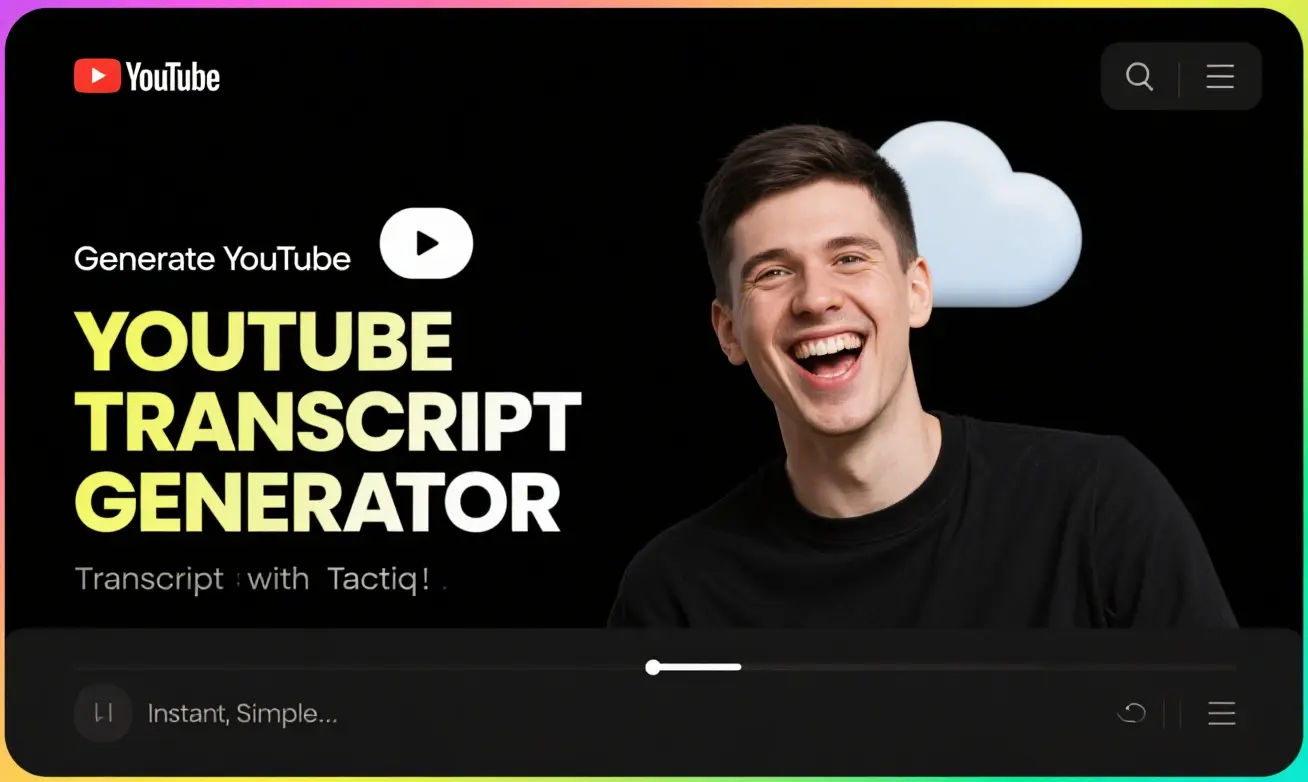
Turn any YouTube video into text with timestamps in 3 seconds. Supports 100+ languages, no registration, no watermarks.
Designed for speed, accuracy, and ease of use
Auto-detects and transcribes videos in English, Spanish, Chinese, Arabic, and more—even mixed-language content.
Every sentence is tagged with exact video time (e.g., 01:23), making it easy to jump to specific content.
We offer our services at a cost less than a cup of morning coffee.
Export transcripts as TXT, SRT, PDF, or DOCX. Copy, download, or share with one click.
Advanced AI corrects accents, background noise, and slang for 95%+ accuracy in clear audio.
Convert 10+ YouTube videos at once—save time on lectures, podcasts, or meeting recordings.
See how much time you'll save
Manual Transcription
× Listen to video repeatedly
× Type every word (1hr/10min video)
× Add timestamps manually
× Fix errors
Total: 2+ hours
❌ Time-consuming
❌ Prone to mistakes
❌ Tiring
Our Transcript Tool
1. Paste YouTube URL (5s)
2. Select output format (3s)
3. Get transcript (instant)
Total: < 10 seconds
✅ Free
✅ No registration
✅ Editable text
From students to content creators, here's what they say
Sarah
University Student
This tool saved me hours of note-taking! I transcribe lecture videos and highlight key points easily. The timestamps are a game-changer for studying.
Rossi
Content Creator
As a YouTuber, I use it to repurpose video content into blogs. The multi-language support helps me reach global audiences—absolutely essential!
Yuefu Chen
Market Researcher
We analyze competitor YouTube videos for insights. This tool transcribes 10+ videos in minutes, and the SRT export works perfectly with our analysis software.
David Park
Podcast Host
I convert my YouTube podcast clips to text for social media. The AI cleanup makes the transcript read smoothly—no more 'ums' and 'uhs'!
Everything you need to know about our transcript tool
All public YouTube videos are supported. Private videos require access permission (you’ll need to enable sharing first). Copyright-restricted or removed videos are not supported.
Accuracy averages 95% for clear audio with standard speech. For noisy videos or heavy accents, accuracy is around 85%—but you can edit the transcript directly in our tool.
Yes! Our built-in editor lets you correct errors, remove filler words, or adjust timestamps. Edits are saved automatically for 24 hours.
Yes, as long as you own the video or have permission to transcribe it. We comply with YouTube’s API terms and do not store videos or transcripts without user consent.
Tools to enhance your workflow
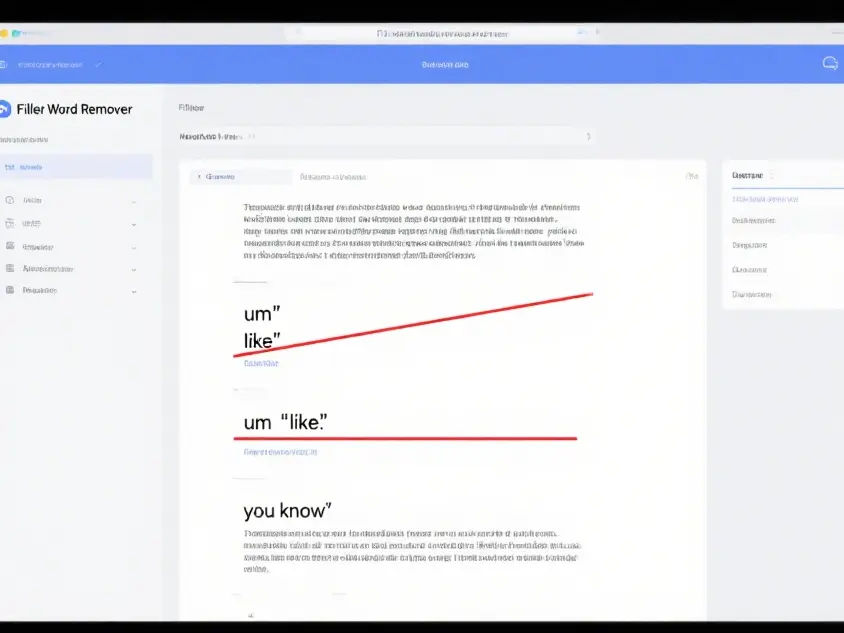
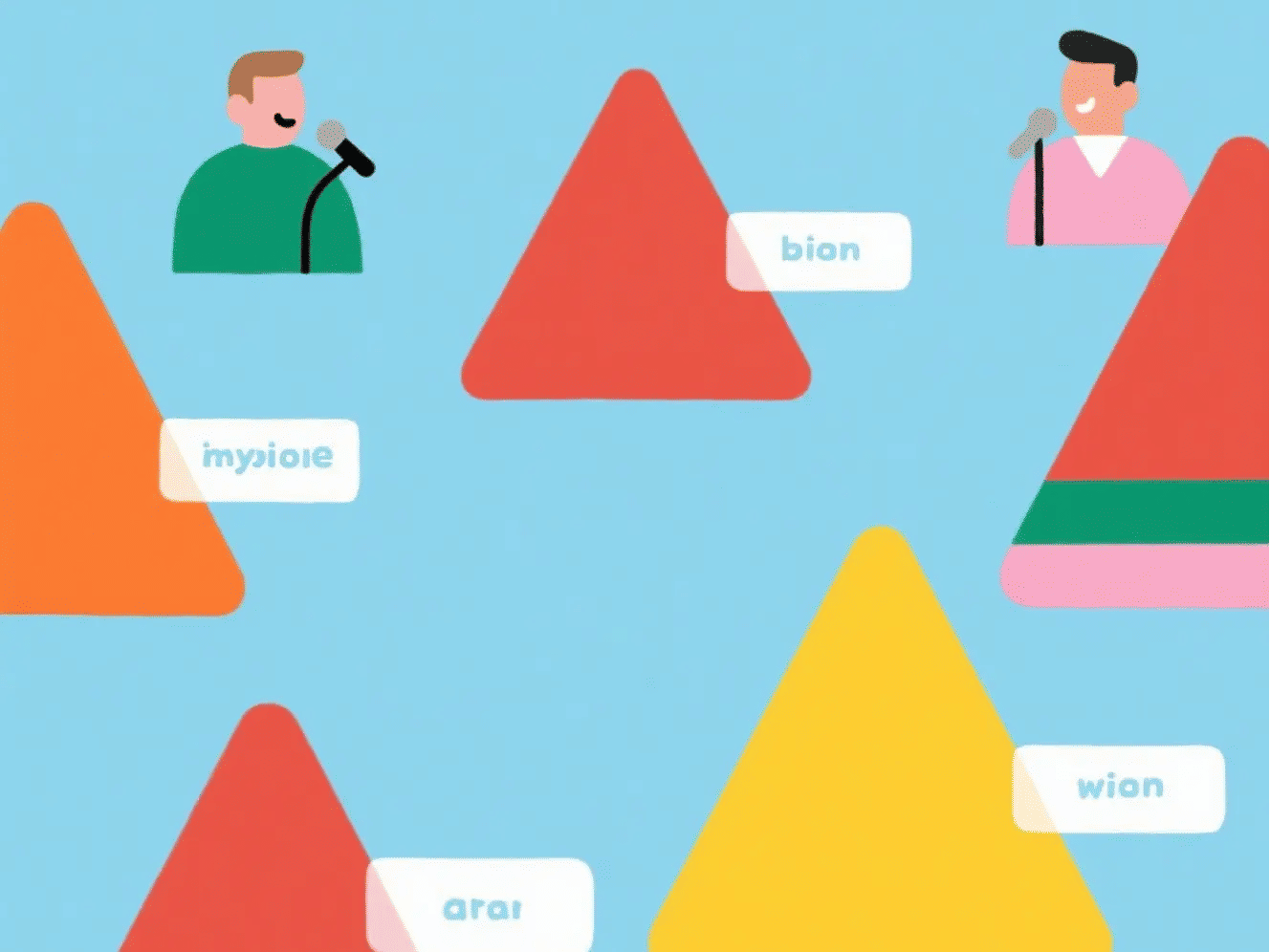

Our tool’s impact in numbers
Transcripts Generated
2M+
Since Established
Supported Languages
127
Including rare dialects
Average Time Saved
3hrs
Per user per week