Best Tools for YouTube Video Transcription in 2025
In today's digital age, video content is more popular than ever. As online platforms gain increasing prominence, visual content has emerged as the foundation of digital communication. Platforms like YouTube have become a vital space for creators, educators, and businesses to share their messages with the world. They serve as a global stage where ideas are exchanged, and communities are built. However, to make your videos accessible to a wider audience, transcribing your YouTube videos into text is essential. Not only does transcription improve accessibility, but it also enhances search engine optimization (SEO), making your content discoverable by more viewers. In this article, we'll explore some of the best tools for transcribing YouTube videos into text, enabling you to maximize the reach and impact of your content.
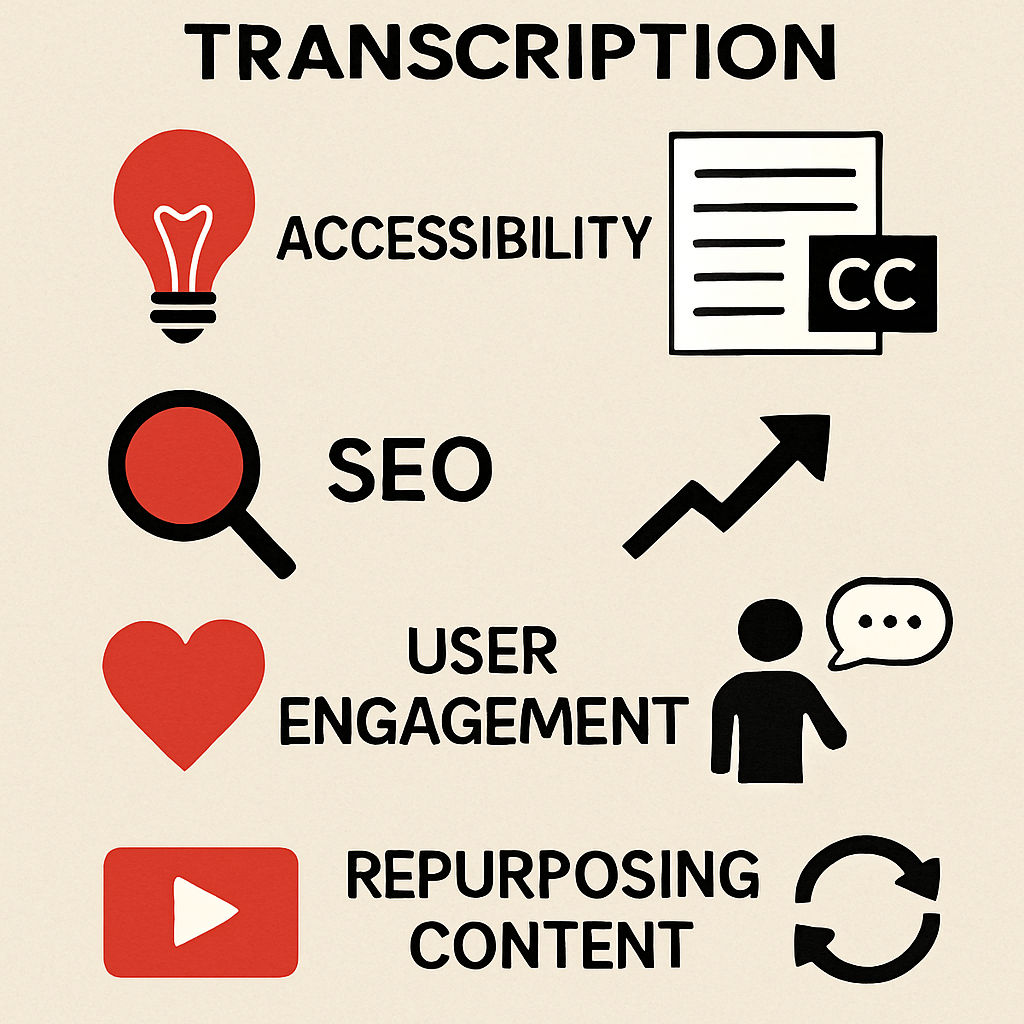
Before diving into the tools, let's understand why transcribing YouTube videos is beneficial. Transcription is not just a technical task; it's a strategic move that can transform your content into a more inclusive and engaging experience for your audience.
- Accessibility: Transcriptions make your content accessible to those with hearing impairments. This matches up with efforts to promote inclusivity, guaranteeing that everyone, irrespective of their ability level, can engage with your content. It also caters to non-native speakers who might find reading easier than listening.
- SEO Improvement: Search engines can't watch videos, but they can crawl text. Transcriptions can help your video appear in search results. By providing text content, you enable search engines to index your videos more effectively, increasing the chances of your content being discovered by new audiences.
- Content Repurposing: Text from transcriptions can be used for blog posts, social media content, and more. This versatility allows you to extend the lifespan of your video content, reaching audiences across different platforms and formats without creating entirely new content from scratch.
- Better Engagement: Some viewers prefer reading over watching videos, increasing the reach of your content. Providing transcripts caters to different learning styles and preferences, potentially increasing the time users spend interacting with your material, which can also positively impact your engagement metrics.
Try Youtube to Transcript Tool for first month FREE
Top Tools for YouTube Video Transcription
Let's explore some of the best tools available for converting video to text, specifically focusing on YouTube videos. These tools range from free, automated solutions to professional services, each with its unique features and benefits.
1. YouTube's Automatic Captions

YouTube offers a built-in feature that automatically generates captions for videos. This feature utilizes speech recognition technology to create captions, making it a convenient option for creators who want to improve accessibility quickly. While it's convenient, it's important to note that the accuracy can vary based on audio quality and clarity of speech. Factors such as background noise, accents, and technical jargon can affect the precision of these automated captions.
- Pros: Free, easy to use, directly integrated with YouTube. This means that you can enable captions with just a few clicks without needing additional software or subscriptions.
- Cons: May require manual editing for accuracy, especially with complex language or accents. The system might misinterpret certain words or phrases, necessitating a manual review to ensure the captions accurately reflect the spoken content.
2. Google Docs Voice Typing
Google Docs provides a voice typing feature that can be used for transcriptions. This feature is part of the broader suite of Google Workspace tools, offering a familiar and accessible interface for users. While not specifically designed for videos, it can be a useful tool if you play the video on a different device and let Google Docs transcribe the audio. This method can be particularly effective for short videos or clips.
- Pros: Free, accessible from any device with internet access. The integration with Google Docs means you can easily share, edit, and collaborate on the transcriptions with others.
- Cons: Requires manual setup, less effective for poor audio quality. The transcription might not be as accurate as dedicated tools, especially for videos with multiple speakers or background noise.
3. Otter.ai
Otter.ai is a popular tool for generating transcriptions from audio and video files. With the help of advanced AI technology, it delivers accurate transcriptions and includes real-time transcription features. This makes it a powerful option for professionals who need reliable and efficient transcription services.
- Pros: High accuracy, real-time transcription, easy to edit and export. Otter.ai's interface allows users to make quick adjustments and export transcriptions in various formats, facilitating seamless integration into different workflows.
- Cons: Free tier has limitations, requires subscription for full features. While the free version is useful, frequent users might find the premium features necessary for more extensive transcription needs.
4. Rev
Rev is a professional transcription service that offers high-quality transcriptions by real people. This human touch ensures a level of accuracy and nuance that automated tools might miss. It's ideal for those who need precise and reliable text conversion from video, particularly for professional or critical content.
- Pros: High accuracy, quick turnaround, human transcribers. The service's human transcribers can handle complex language, technical terms, and nuanced speech with higher precision.
- Cons: Paid service, cost can add up with large volumes of content. While the accuracy is unmatched, the cost may be prohibitive for creators with extensive content libraries or limited budgets.
5. Sonix
Sonix functions as an automated transcription service, offering compatibility with multiple languages. This feature makes it a versatile choice for global creators or businesses with an international audience. It's known for its user-friendly interface and fast processing time, catering to users who need quick results.
- Pros: Supports multiple languages, fast processing, easy editing tools. Sonix allows users to customize and fine-tune transcripts, making it easier to ensure the final text meets their needs.
- Cons: Subscription required, accuracy may vary with audio quality. While generally reliable, users may need to review transcriptions for content with challenging audio conditions.
6. Descript
Descript is a unique tool that not only transcribes videos but also allows you to edit the video directly from the transcript. This innovative approach streamlines the editing process, providing a cohesive platform for creators who want to refine both the text and video aspects of their content.
- Pros: Video editing capabilities, accurate transcription, collaborative tools. Descript's collaborative features make it ideal for teams working on video projects, allowing multiple users to edit and review content simultaneously.
- Cons: Learning curve, requires subscription for full features. New users may need time to become familiar with its functionalities, but the investment can lead to a more efficient workflow in the long run.
Choosing the Right Tool

by Kalei de Leon (https://unsplash.com/@kaleigrace)
When selecting a transcription tool, consider the following factors. These considerations will help you match the tool's capabilities with your specific needs and expectations.
- Budget: Determine how much you're willing to spend. Free tools are available, but they may lack accuracy. Balance your financial constraints with the level of precision you require to achieve your content goals.
- Accuracy: If precision is crucial, opt for tools with high accuracy or human transcription services. Consider the nature of your content and the potential impact of inaccuracies when making your decision.
- Ease of Use: Consider how user-friendly the tool is and whether it integrates well with your existing workflow. A tool that is intuitive and easy to navigate will save you time and reduce the learning curve for your team.
- Turnaround Time: Some tools offer real-time transcription, while others may take longer to process. Evaluate your project timelines and choose a service that aligns with your deadlines to ensure timely content delivery.
Tips for Improving Transcription Accuracy
To get the most out of your transcription efforts, consider these tips. Implementing these practices can enhance the overall quality of your transcriptions and reduce the need for extensive post-editing.
- Ensure Clear Audio: Good audio quality leads to better transcription accuracy. Use high-quality recording equipment and minimize background noise to capture clear audio.
- Speak Clearly: Enunciate words clearly, and avoid talking over others in the video. Clarity in speech makes it easier for transcription tools to accurately capture the spoken words.
- Edit Manually: Even the best tools may require some manual editing for perfection. Review the transcriptions for errors or omissions, making corrections as needed to ensure the final text is accurate and professional.
- Use Speaker Labels: Identify different speakers in the video for more organized transcriptions. Speaker labels add context and clarity, particularly in interviews or multi-speaker scenarios.
Conclusion
Transcribing your YouTube videos into text is a strategic move that can enhance the accessibility, SEO, and overall reach of your content. By converting spoken words into text, you open up new avenues for audience engagement and content distribution. With various tools available, from free options like YouTube's automatic captions to professional services like Rev, you can choose the one that best fits your needs and budget. By selecting the right tool and following best practices, you'll ensure that your videos reach a wider audience and make a lasting impact. Whether you're a content creator, educator, or business professional, investing in transcription can be a game-changer for your digital strategy.